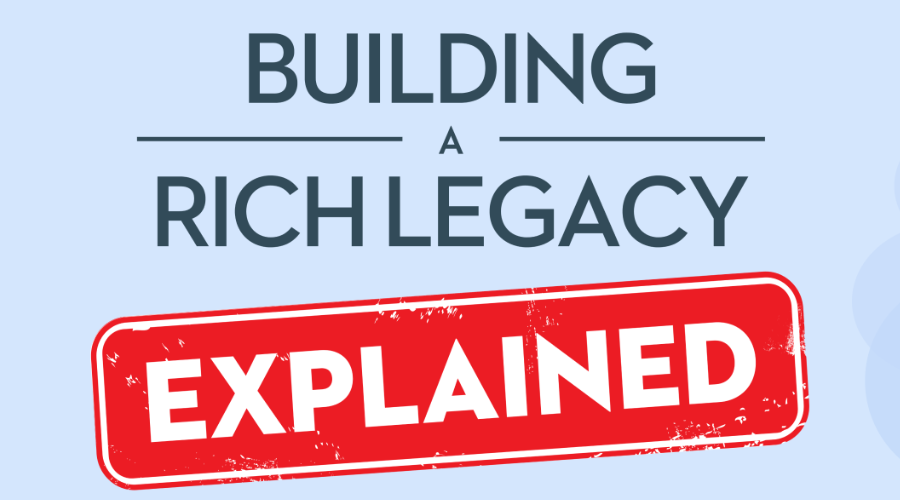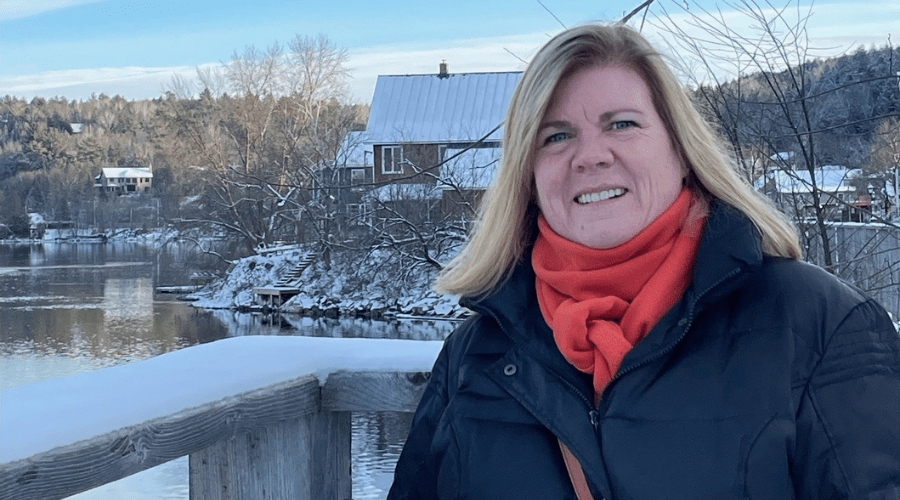There have been scams aimed at retirees for decades, but the Internet has brought a whole new wave of them. Phishing, malware, spyware and identity theft have all grown massively in recent years.
While not every scam is aimed exclusively at retirees, many scammers do go after people they perceive to be more trusting and technologically naïve.
To mark Safer Internet Day, we look at five different ways retirees can protect themselves online.
1) Turn your computer into a fortress
There are several ways you can protect your computer from attacks. Start off with installing a firewall and keep it switched on. Then make sure to:
- Install anti-virus and anti-spyware software – set them up so that they update automatically
- Update your operating system regularly – updates help provide ongoing protection against new threats from malicious software and viruses
- Avoid downloading anything from unknown sources, even attachments from people you know could contain viruses or spyware if their account has been hacked
- Make your passwords hard to guess and have different ones for different financial accounts – don’t pick common words like the date, your name, or the word “password”
- Turn off your computer when you’re not using it – this closes the door to any potential hackers
- Avoid logging into sensitive sites (like your banking) or sending personal information when you’re on a public wi-fi network (such as a coffee shop or library) – the network may not be secure
- Clear your browsing history after shopping or banking online
If any of this seems too complicated for you, ask a relative or a reputable computer company for help.
2) Avoid being phished out of water
Phishing is the practice of a scammer trying to access sensitive information, such as financial details, user names and passwords. These tips could help you avoid being phished:
- You should assume strangers online are not always trustworthy
- Banks will never ask for your username and password so never give them out
- If an email seems fishy, contact the company directly, through their website contact page
- Don’t trust someone just because they know some of your personal information
- When you sell or get rid of a mobile device, wipe the memory clean with overwrite software or have a professional do it for you
- Never click on links or download files from unfamiliar email addresses
3) If they ask for money, it’s probably a scam
In situations where someone contacts you unexpectedly and subsequently asks for money, consider them a scammer and walk away. These scams include:
- Warning pop-up ads saying you have a virus that they then charge you to “fix” it
- Pop-up ads telling you you’ve won a lottery, then asking for a fee to wire the money to you
- Online lenders who ask for a “security deposit” and then disappear once you send it to them. People have lost thousands of dollars to this scam
- Anyone you meet on an online dating site who asks you for money, for any reason. Even if it’s for “life-saving surgery”, don’t send them money!
- If someone sends you a cheque to cash and then asks you to send them part of the money from these proceeds, this is always a scam
You can check on the latest scams at the Canadian Anti-Fraud Centre website.
4) Safer socializing
While social media sites are increasingly frequented by retirees, they’re also seen as a happy hunting ground for scammers.
- When you set up your profiles, keep your personal information to a minimum – preferably just your name
- Don’t divulge your birthday
- Don’t tell the world that you’re away on vacation (and that your home is empty)
- Be wary of meeting in person anyone you can’t vouch for
5) Shop with caution
Unlike brick and mortar shops that are usually still around if you need to make a return, online stores can disappear in a second. The Better Business Bureau has records of countless instances of disreputable online stores scamming shoppers.
These companies often send the wrong item (or no items at all) or charge your card several times and then disappear. Here are some tips to avoid becoming a shopping scam victim:
- Only buy from reputable companies
- If you haven’t heard of a company, search online for reviews and any scams they may be associated with
- Don’t give your credit card details to companies offering “free” samples
- Check the company’s credentials with the Better Business Bureau
- Pay for your entertainment: downloading “free” songs, movies and TV shows could lead to you installing malware or viruses
What to do if you spot a scam
If you suspect that someone online is trying to scam you, there are several things you can do, depending on the scam:
- Contact the Canadian Anti-Fraud Centre with details
- Report the scam to the Better Business Bureau
- If it is a financial scam, contact the institution directly, using the contact page from their website
If you or someone you know has been a victim of an online scam, report it to your local police.
Remember the golden rules: never give money to strangers, do your research before buying and if it seems too good to be true, it probably is.